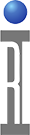This form should be completed prior to shipping a RI system to a new customer site. It asks the questions needed to best pre-configure the Guru Server prior to shipping it to the customer and sets the expectations for the IT department for integrating the system with their Enterprise. The "Cassini Network Integration Form" and "Cassini Site Hardware Form" should also be completed.
The Guru Server acts as a network appliance with a small footprint to provide disaster recovery and version control. Guru Enterprise Server includes multiple site support and can handle larger workloads (more than 5 Cassini testers at production volumes).
Test Floor Manager Contact Information
Primary Contact Name: ________________ Phone: _____________ Email Address: _____________
Guru Server
Guru Server can be deployed 3 ways. Choose 1:
- Virtual Machine (.ova supported by VirtualBox (preferred), HyperV, or VMWare Server)
- Linux OS (RedHat SLES, SuSE, Ubuntu or equivalent) (Hardware supplied by customer)
- Cloud (Azure, AWS, or hosted @ RI data center) (strongly recommend encrypted via IPSec/OpenVPN/SSH wrapper)
- Facility Provided (not needed), VM or physical server
- Full size rack with local administration terminal, cluster switching
- Half size rack with remote admin terminal only, cluster switching
Guru Agent (Automated STDF data distribution)
For Cassini systems, a Guru Agent can be set to periodically copy RiDatalogs to a specified local path, network mounted drive, FTP server, or another guru server. If needed, specify the SMB or NSF information above and path "drive letter" below. RiDatalogs expire automatically after 30 days (set in TestExec).
Enable Guru Agent: □ YES □ NO
Guru Agent Destination: _______________
(FTP server hostname and path or drive letter of mounted network drive)
Agent Running Frequency: □ Hourly □ 10 Minutes (minimum) □ Other __________
Cassini Security
Logon credentials are maintained at the Guru Server from a provided Administrator account. Use the Guru User Administrator to change the passwords after the server installation.