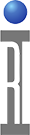This document describes how to identify Cassini16 Infrastructure (RI8568) with the line and load cables to the Main AC breaker and DC breakers reversed and "High Voltage" AC service panels missing. The dual plugged AC Main breaker and three DC Breakers should have the line connection on top and the load connection on the bottom.
This assembly flaw may affect up to 44 systems shipped after 4-11-11 and before 2-1-2017.
GAC5NEYA
GACXUBYA
GACXU9YA
GAL7XZYA
G92U8LYA
GB83Z0YA
GB83YWYA
GAS9EMYA
GB83Z1YA
GBB56EYA
GBB55QYA
GBB56LYA
GBB55WYA
GBB55EYA
GBB56XYA
GBB568YA
GBB562YA
GCA9VDYA
GBB55CYA
GCA9VIYA
GCA9VYYA
GCA9VOYA
GCA9W0YA
GACXU4YA
GCA9WAYA
GCA9WGYA
GCA9VUYA
GCA9X5YA
GCA9WMYA
GCA9WTYA
GCA9WZYA
GCA9XBYA
GCA9XUYA
GCA9XNYA
GCA9XHYA
G944QSYA
GCA9Y0YA
GCA9Y6YA
GD3LVFYA
GCA9YCYA
GD3LV3YA
URGENCY: Very Low. Because there is a protective cover and no threat to exposure, this is not a safety issue.
SYMPTOMS
Visual inspection required.
IDENTIFYING REVERSED WIRING
Load lines should be connected to the Bottom plug on all breakers.
CORRECTIVE ACTION REQUIRED
Unplug the cables from the breaker, reconnecting the line side to the Top and the load side to the Bottom. Repeat for each affected breaker.
These instructions detail how to remove the Front cover. Contact Support ([email protected]) for specific instructions for diagnosing or replacing malfunctioning items.
IMPORTANT: POWER DOWN THE SYSTEM CONTROLLER
Tools Needed:
#1 Philips (All Panels) -AND/OR- M4 Allen Wrench (Mainframe Service Panel). Replace power supply with #2/3 Philips.



Disconnect the main power before proceeding. Removing the AC Breaker cover panel can expose line voltage. The "Main Breaker" is used to disconnect all electrical connections and should be switched "Off" before performing any infrastructure maintenance that requires tools to remove protective metal covers. The side breakers labeled "TIM Front", "TIM Rear", "Head" or "Mainframe" can be switched "Off" before opening specific service panels. The System Controller MUST ALWAYS be properly powered down BEFORE switching off any breakers. IMPORTANT Switch the "TIM Front" & "TIM Rear" (RevA) or "Head" (RevB) side breakers to OFF before opening the Testhead service panel.
Mainframe Service Panel
IMPORTANT Disconnect the AC main cord before opening the Mainframe and AC power service panels.
Unscrew the 6 Philips head screws and 2 Allen head screws and AUX mount plate from the front of the panel. Slide the panel away from the tower by pressing firmly on the front and pushing outward as seen in View A and the zoomed View A diagrams.
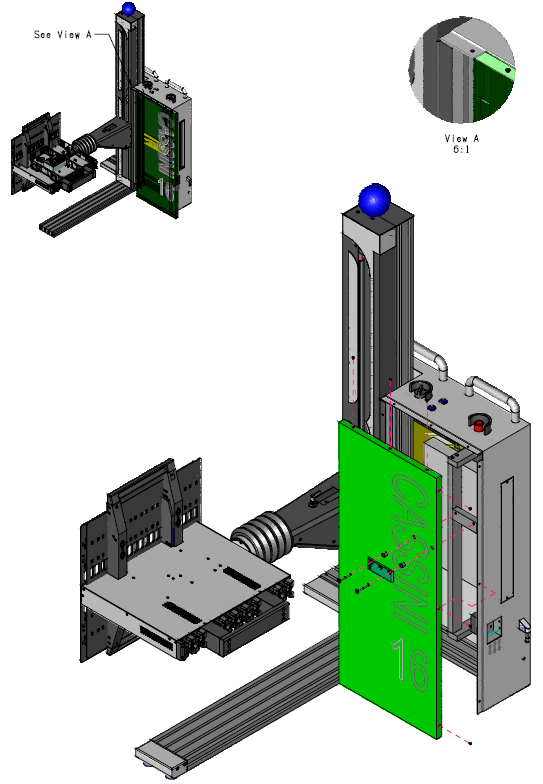
AC Breaker Service Panel
Confirm power cord is disconnected and remove AC Breaker Service Panel.